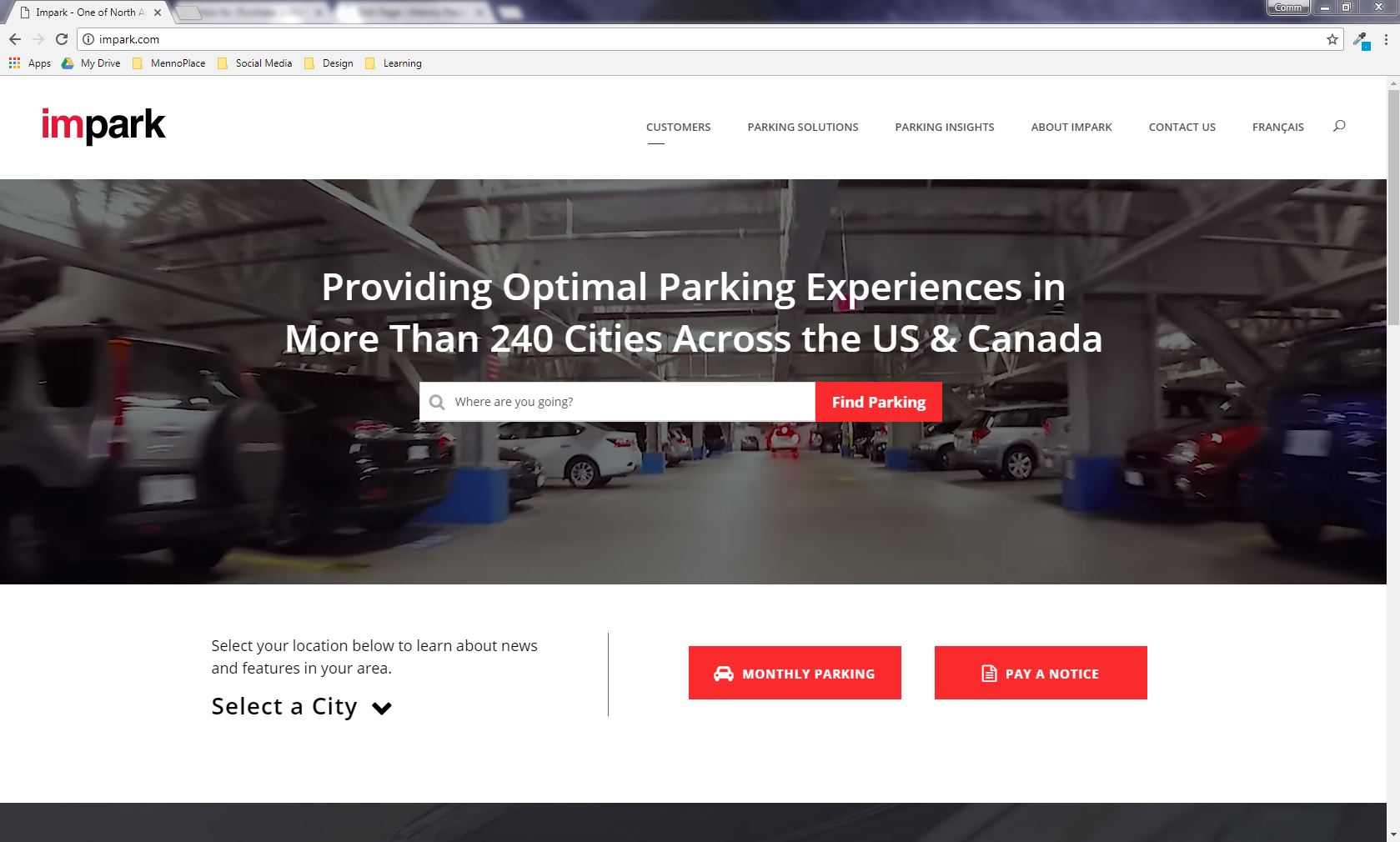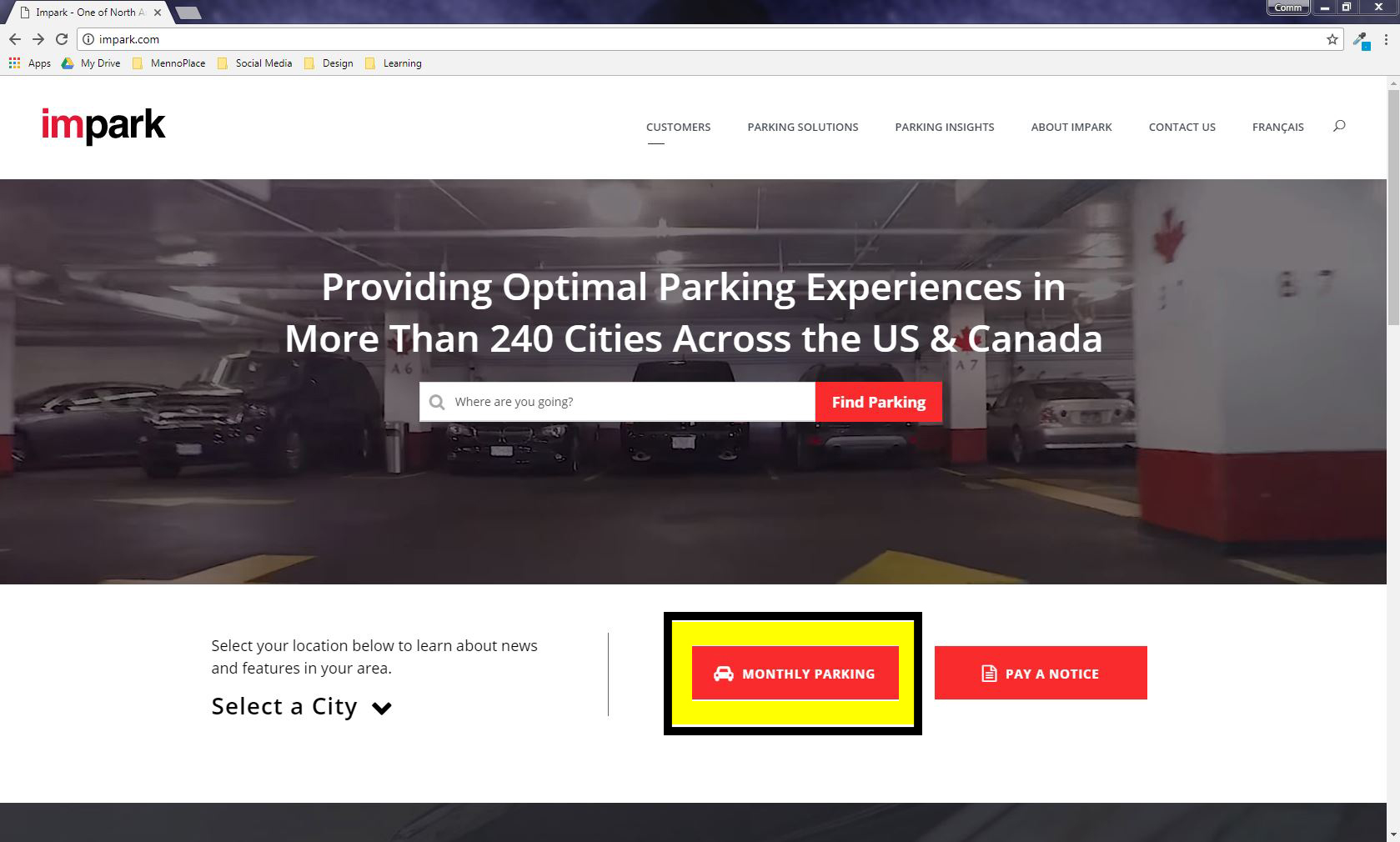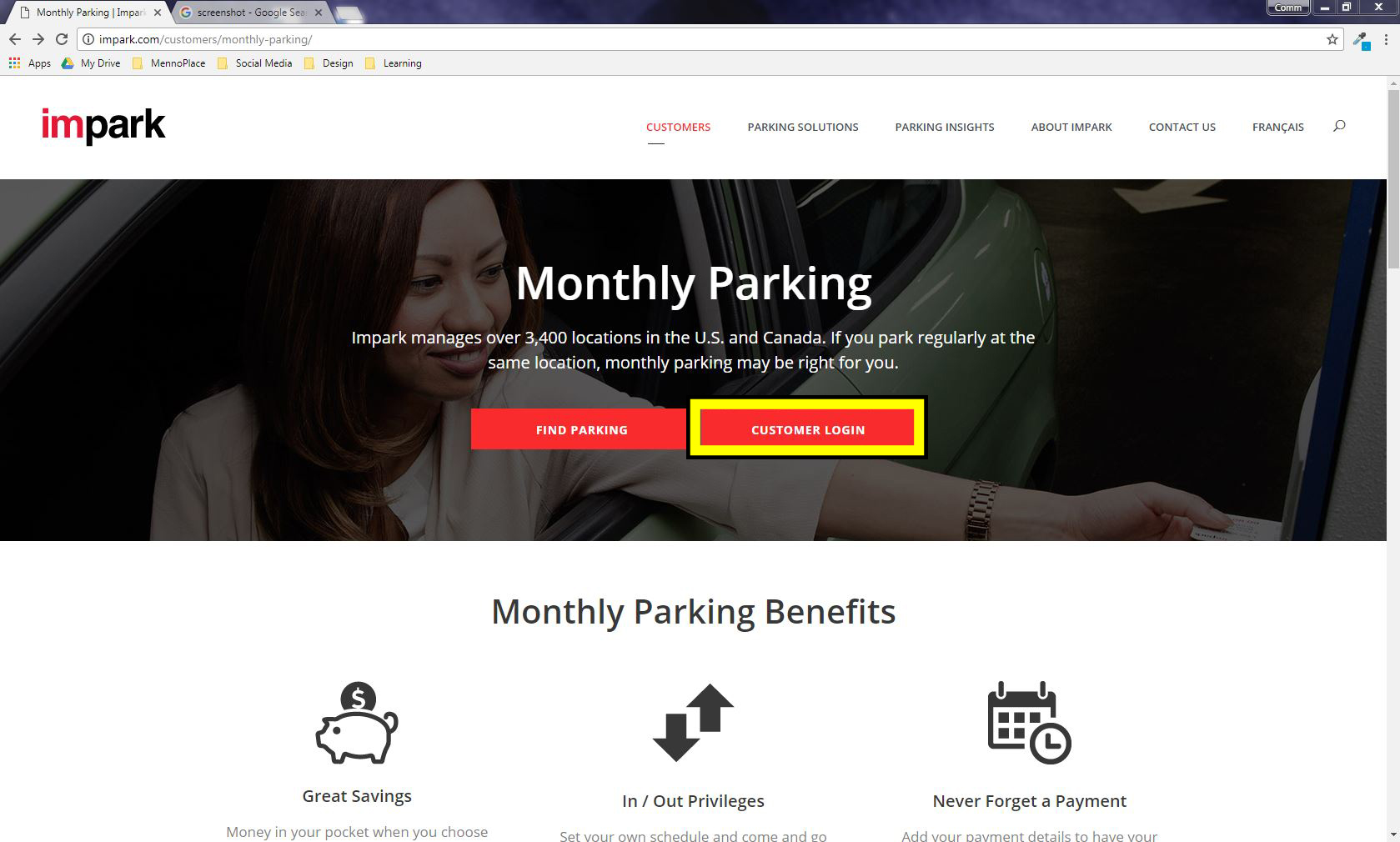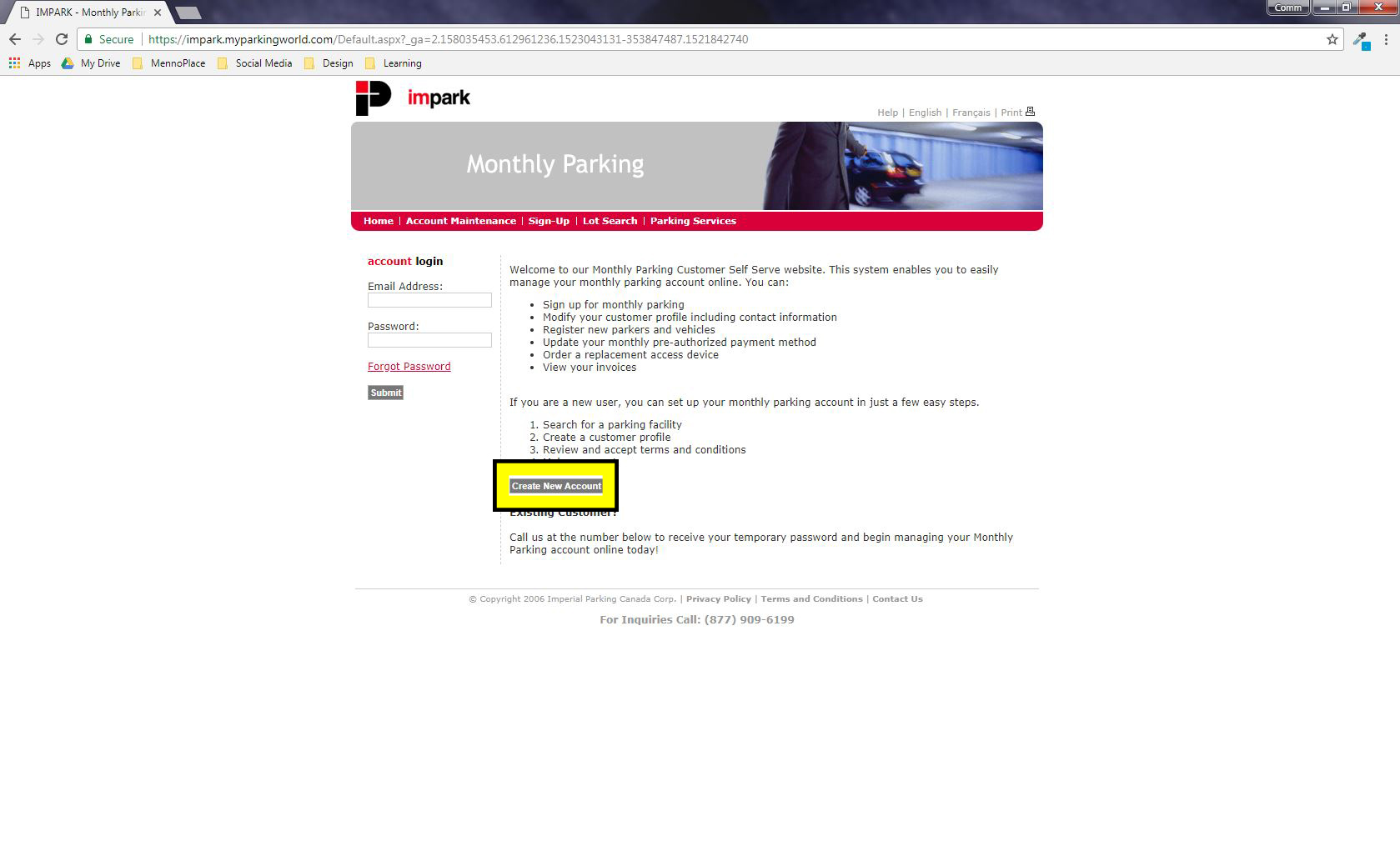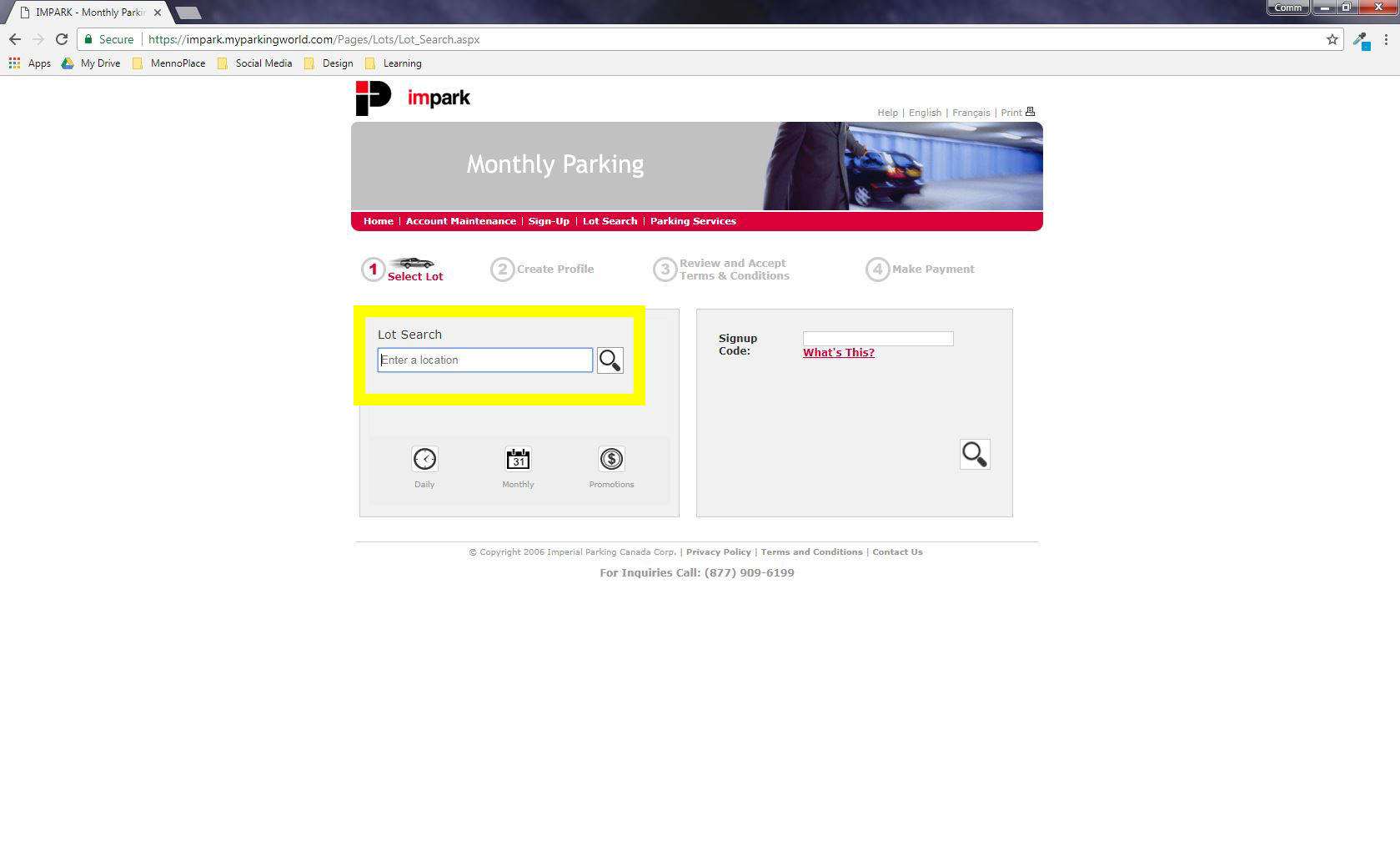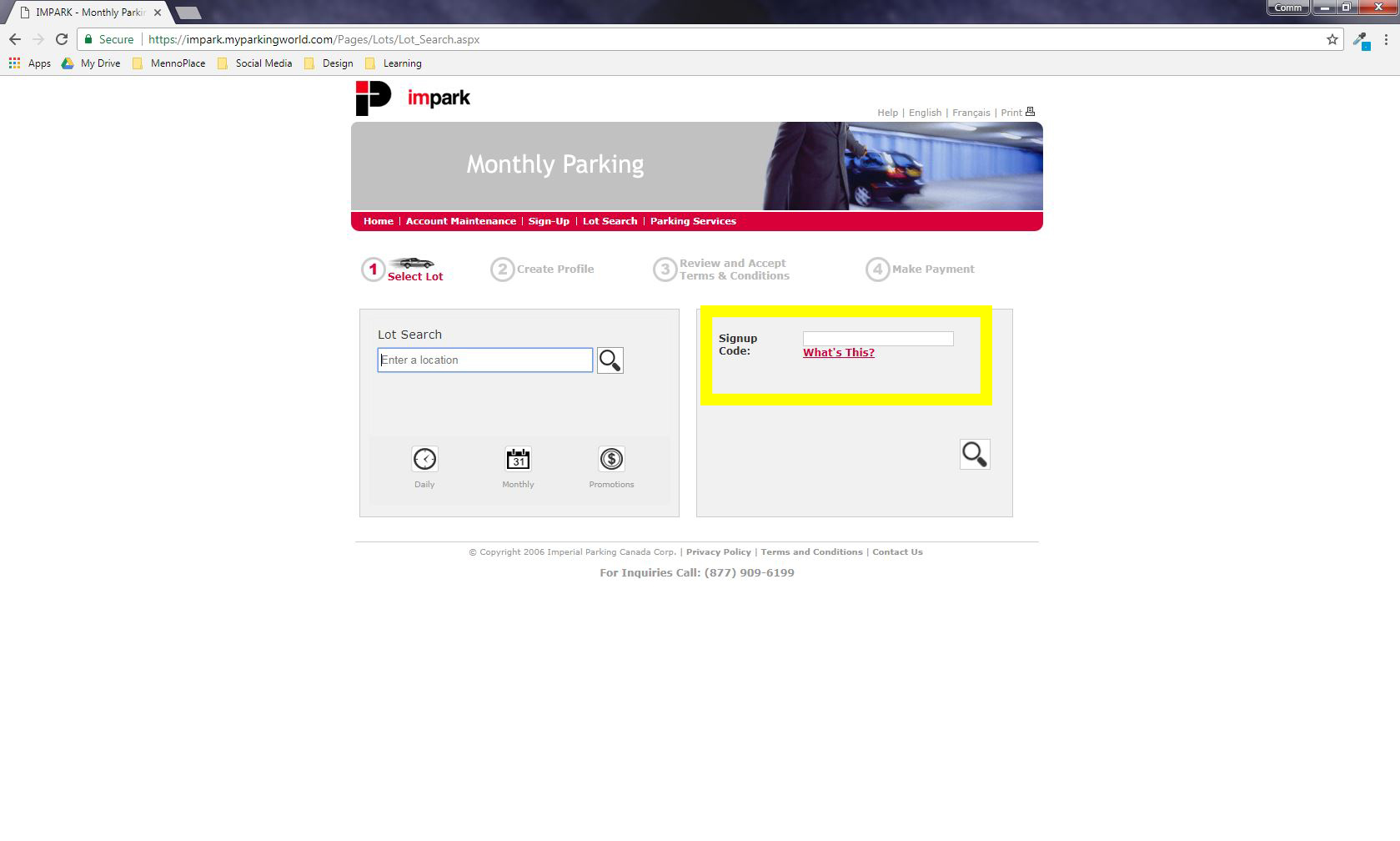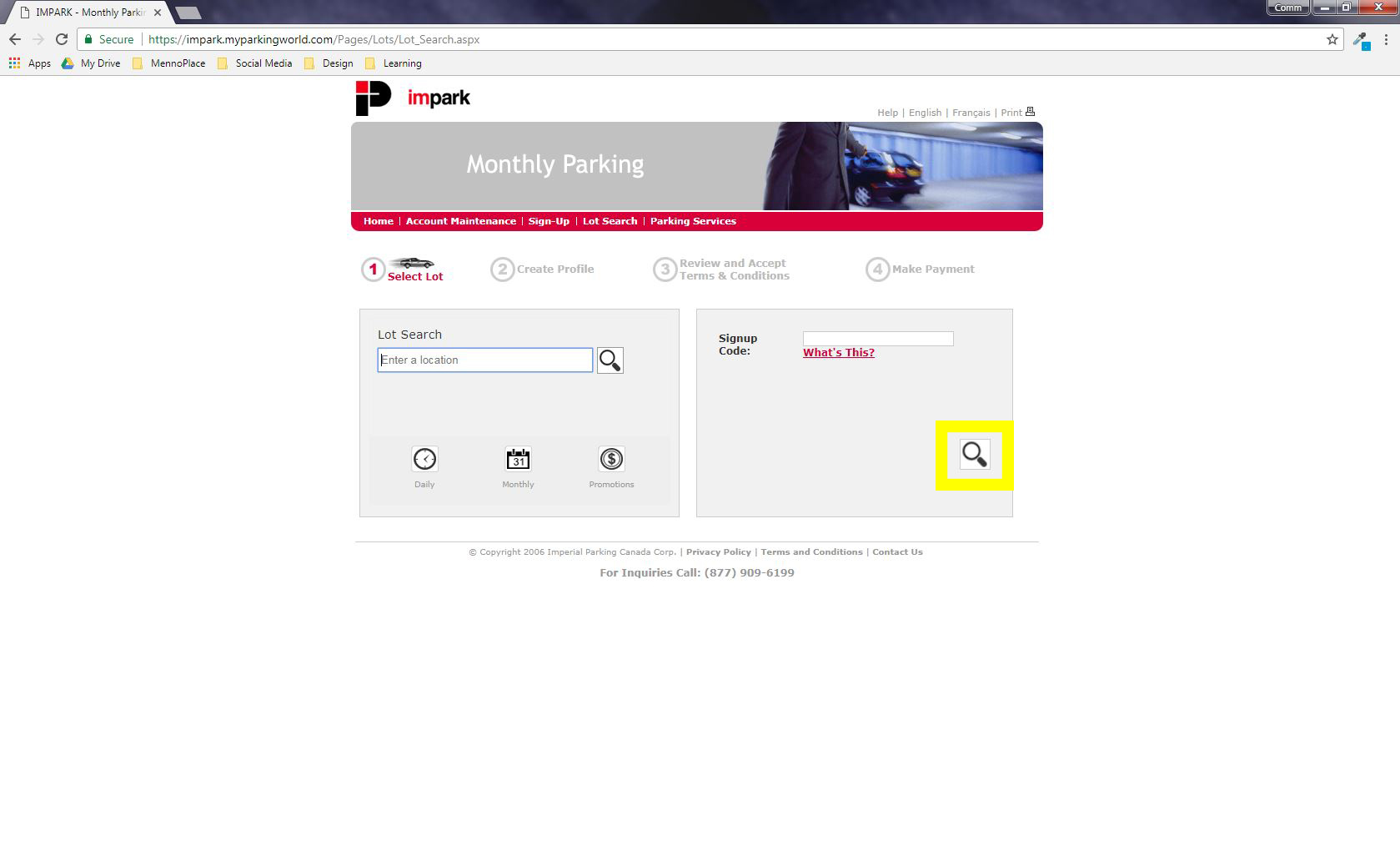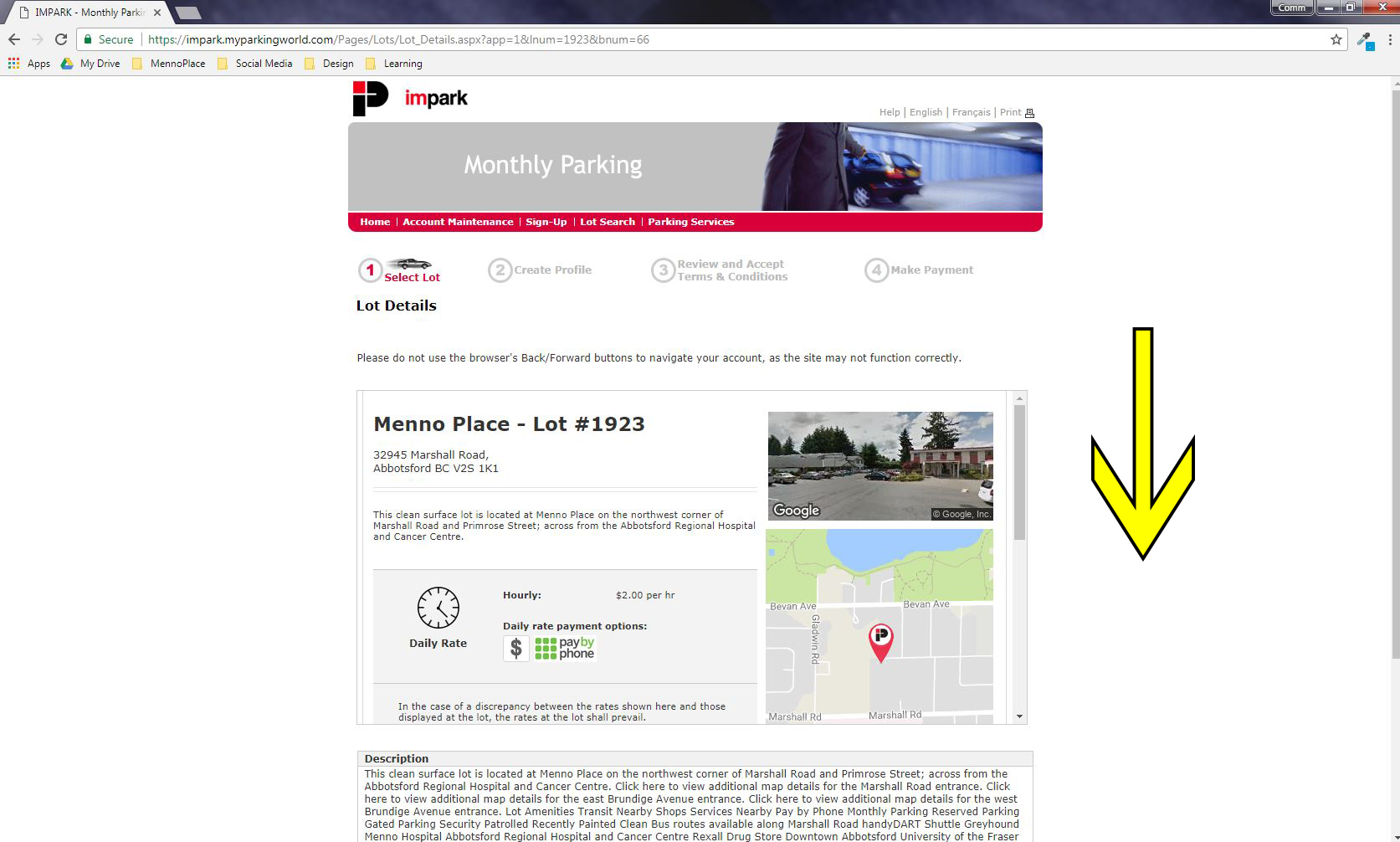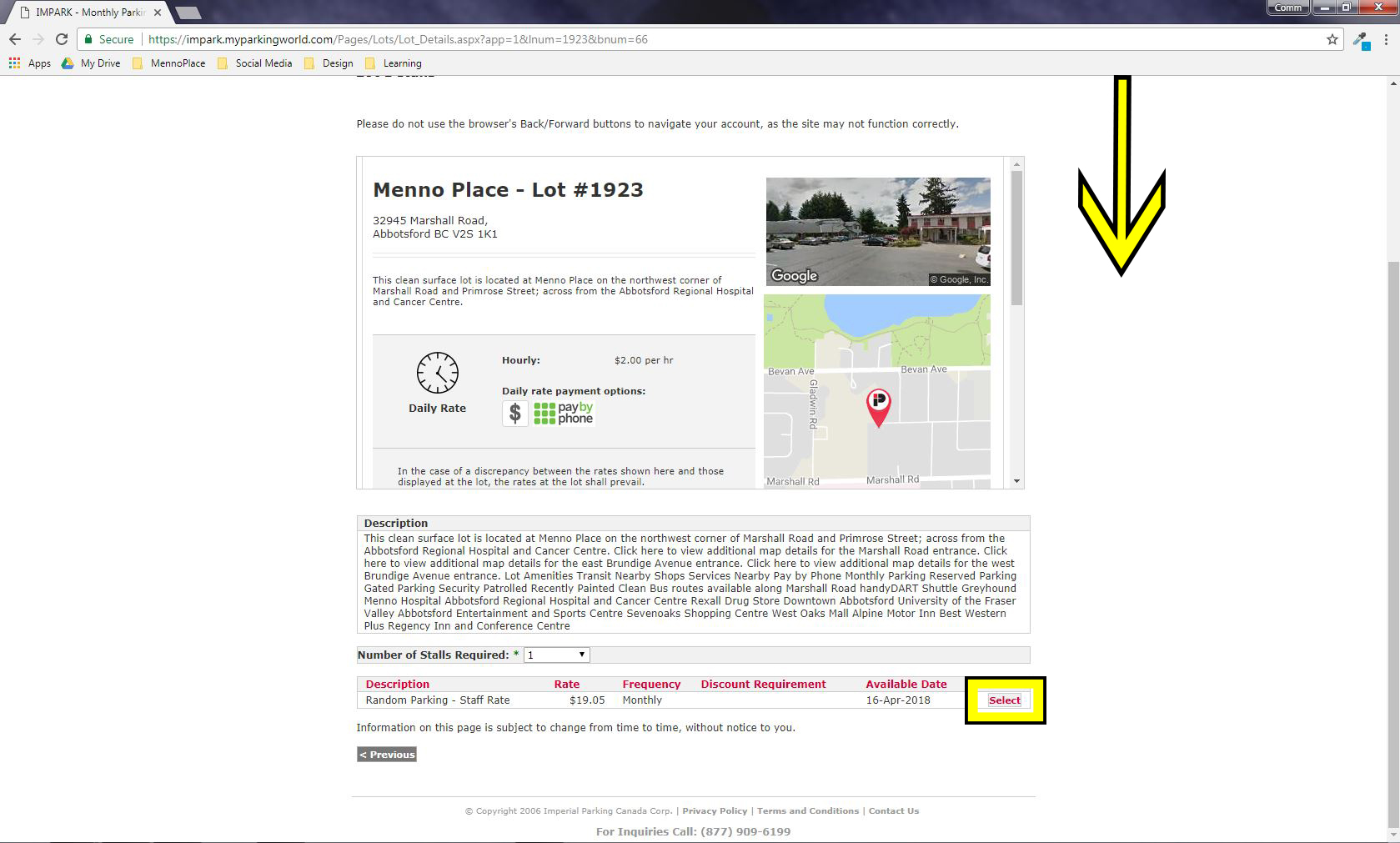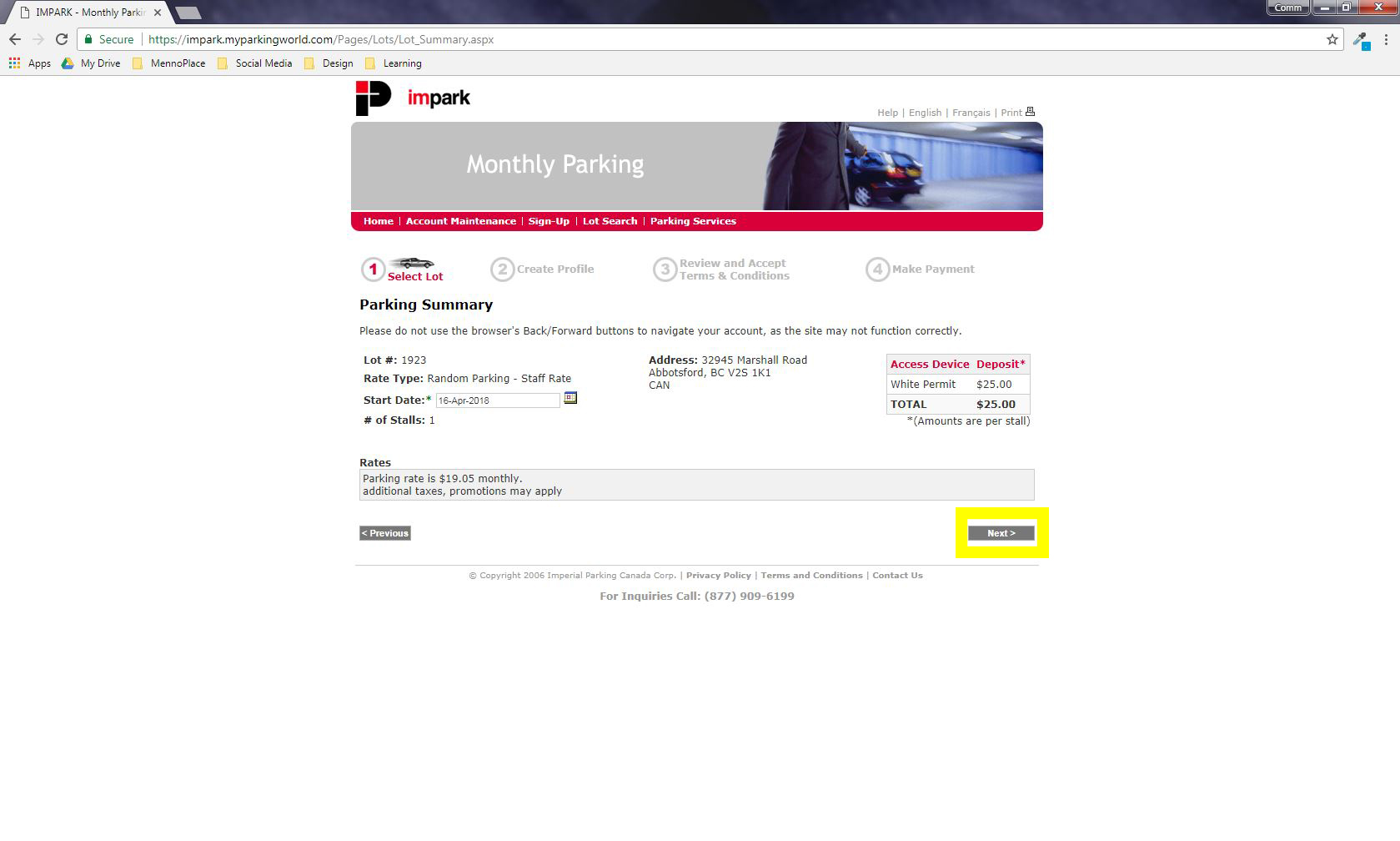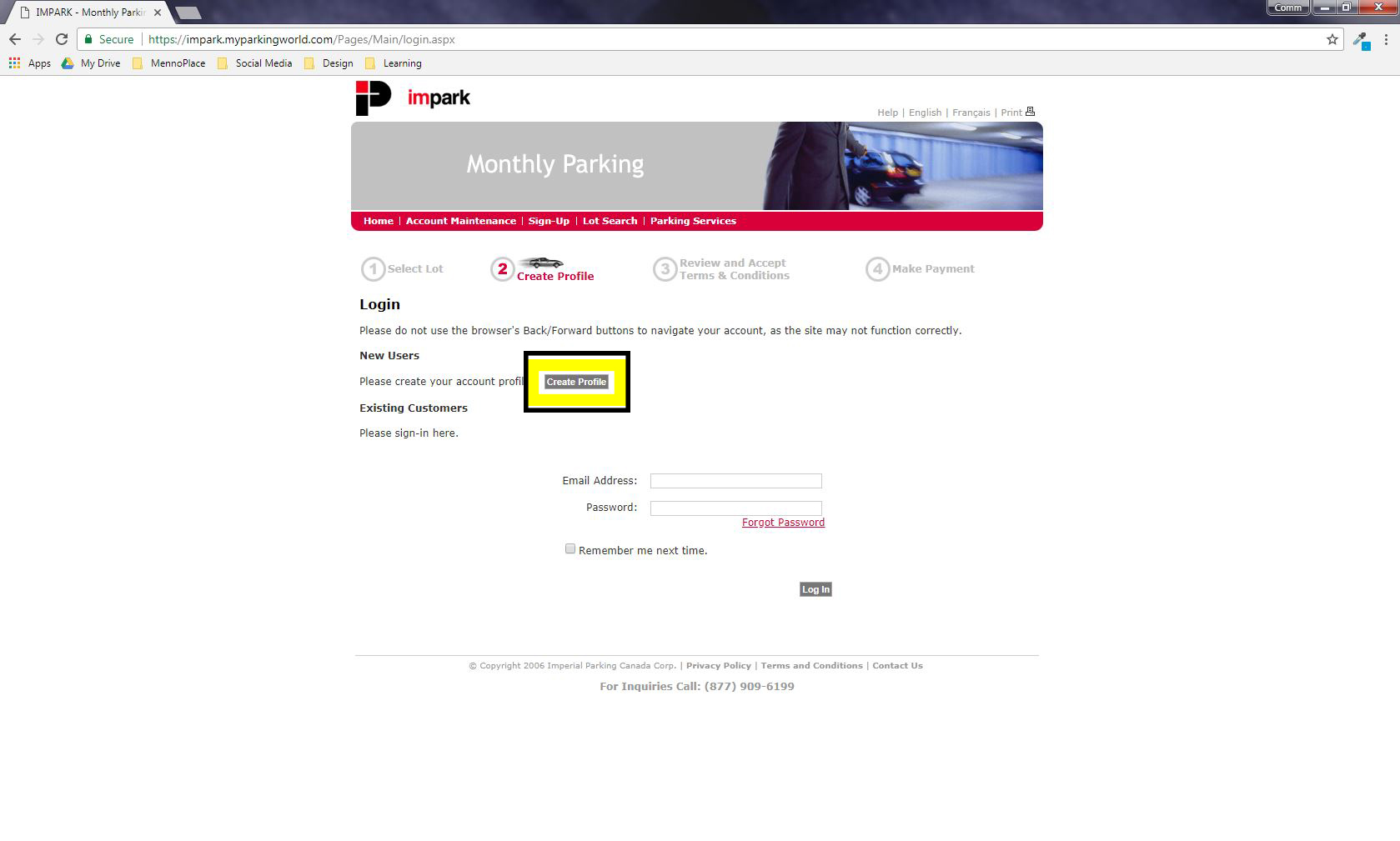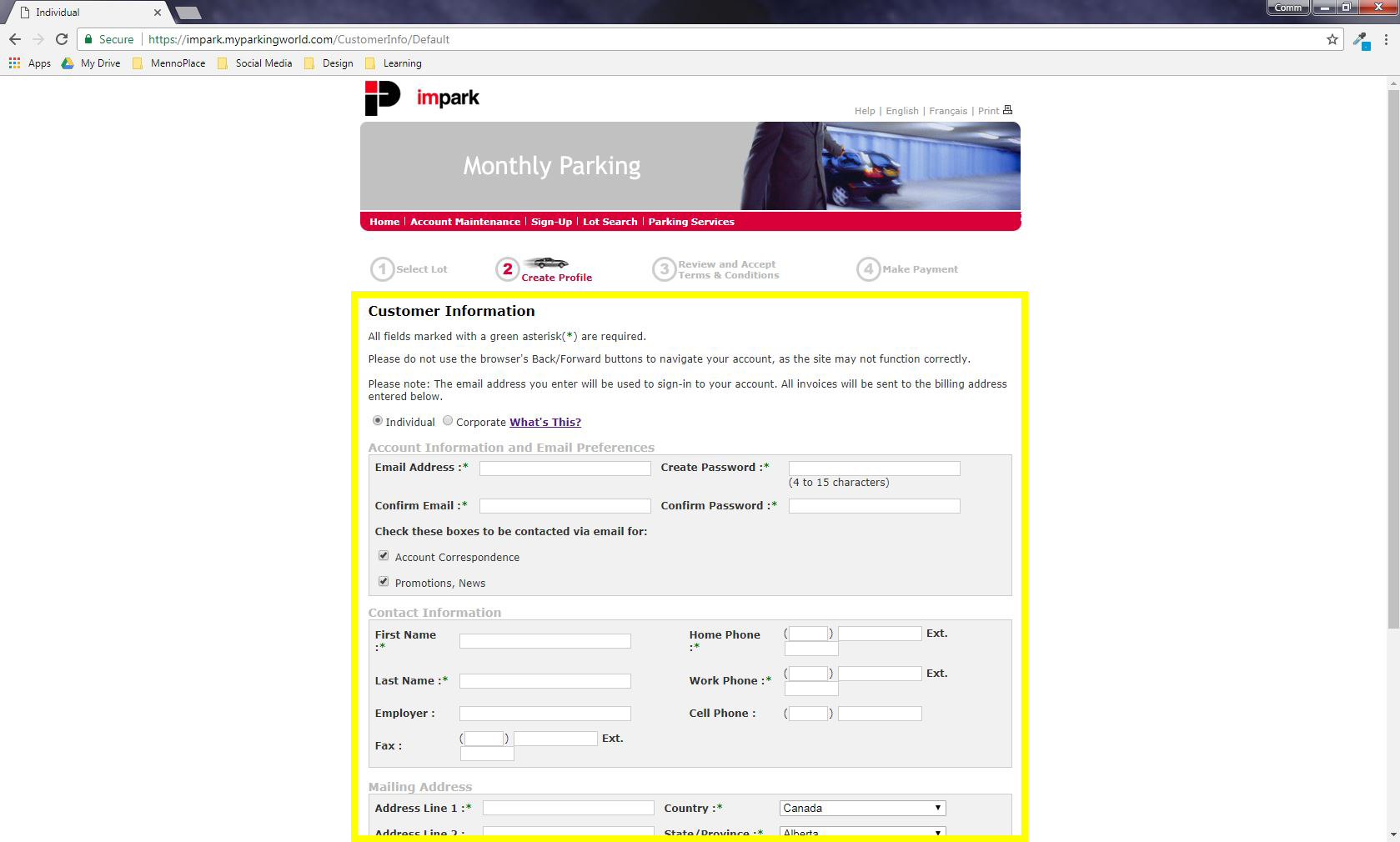Purchase a Monthly Parking Pass
1. Go to www.impark.com
2. Click on “Monthly Parking”
3. Click on “Customer Login”
4. Click on “Create New Account” in the middle of the page. If you are an existing customer, use the login on the left to log into your account
5. In the Lot Search field, type: Menno Place Abbotsford
5a. In the Signup Code field, type the Signup Code that you received from Reception. Ask Reception (in person) for the most recent code
5b. When both fields are filled in correctly, click on the magnifying glass below the Signup Code field to continue
6. Scroll to the bottom of the page, click “Select” to choose monthly parking
7. Review the information on this page. In order to receive a parking permit (tag), you’ll need to pay a $25 refundable deposit. Click “Next”
8. As a new user, click “Create Profile”
9. Fill out all of the required information in order to create your profile. Click “Next”
10. Add your vehicle information. Click “Next”
11. Choose how you want to receive your IMPARK tag. If you want to receive it sooner, click on Courier or arrange to pick it up at the IMPARK office in Vancouver
12. Read the Terms and Conditions. If you agree with them, click the checkbox and click “Next”
13. Choose if you want to pay monthly using your credit card or if you prefer to have money automatically transferred from your bank account. Click “Next”
14. Check the amount that you are paying. There is an initial $25 refundable deposit for the tag and a monthly cost that you will be billed. Click “Next” to make the payment using a credit card